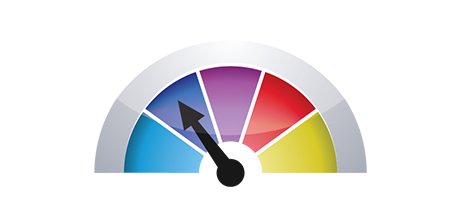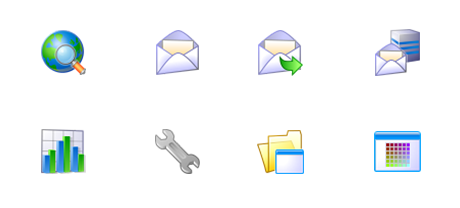Not too long ago, the cPanel Control Panel seemed to be a proven front runner on the web hosting scene. Its popularity grew so large that these days cPanel is an analogue of Control Panel. However, the cPanel Control Panel is created on dated ideas and what was very successful in 2005 is not of importance currently.
That is why, we invented the Ceyweb Solutions Control Panel, based on the concepts of these days and prepared for the challenges of the foreseeable future. It is designed to function in the cloud, to always be uncomplicated and to also enable you to control all aspects of your online presence: website, domain and invoicing, all from one place.
1. Domain name/billing/website controls
The Ceyweb Solutions Control Panel will let you efficiently control all of your domains, email addresses and websites with simply a click of the mouse. This way, it will be easier to control all aspects of your web presence within one location.
With the cPanel Control Panel, you will have to sign into two separate Control Panel interfaces – a payments panel from where you handle domains and billing and the cPanel Control Panel from where you take care of your websites.
2. File Hierarchy
Handling a variety of domains and web sites from a single account should be trouble free. In the Ceyweb Solutions Control Panel, every single domain name and subdomain is found in an individual folder and is 100% independent from the other.
If you attempt to handle a number of sites from a single cPanel website hosting account, it could be quite a bit puzzling. You have one master site and all of the extra web sites and subdomains are going to be included into its folder as subdirectories. If you need to have a separate directory for each website, you must log into different Control Panels for each.
3. File Manager
The Ceyweb Solutions File Manager is designed to operate exactly like your desktop file explorer. Including capabilities like drag and drop file file publishing, right click navigation menus, archive/unzip functions, etc., it will make working with your data files simple and fast. Furthermore, there’s a built–in WYSIWYG editor and also a backend code editor.
The cPanel’s File Manager provides you with restricted control over your files and directories. You will have difficulty adding several files simultaneously and will not have the capacity to drag and drop files since this functionality is not in fact supported. A zip/unarchive functionality is just not made available either. File modifying tools have also been reduced.
4. Freely available Bonuses
Using the Ceyweb Solutions Control Panel, you will get a large amount of free bonus tools put together by our company. They come at no cost with each hosting service, which uses the Control Panel. With each plan, you can employ instruments like the Straightforward Web Site Installer, the Apps, the PHP Framework Installer, the Web Site Creator, a set of Advanced Applications, and much more.
The no–charge add–ons included in the cPanel Control Panel may vary from zero to a few. All zero–cost extras inside the cPanel Control Panel are licensed software and are readily available only when your website hosting provider has purchased a certificate to provide them. So, if your supplier no–charge extras together with your plan, they’ll in fact scale up the value of the package.
5. Control Panel Performance Speeds
The Ceyweb Solutions Control Panel has been engineered making use of the newest web related technologies. This way, it uses in full the power of your web client and Internet connection to enable you to maintain your websites quickly. In our comparison tests, when performing identical jobs, Ceyweb Solutions’s Control Panel demonstrated three times quicker speeds as compared to the competition.
cPanel is still operating on a system from 2000’s and may certainly be sluggish occasionally. The cPanel team has made a major step with the release of cPanel accelerated. However, in comparison experiments, prevalent site managing jobs often exhibit superior results with alternative Control Panel tools.
6. Multi–domain name Management
The Ceyweb Solutions Control Panel gives you a one–of–a–kind option to maintain a lot of domain names and websites from a single easy–to–navigate user interface. Domain management is easy and switching to web site management means you only need to move to a different section of the Control Panel tool.
With cPanel, it is difficult to control your domain names and your websites from a single location, as the two user interfaces are separated. You have to sign into 2 distinct web addresses every time you decide to manage your domain features and website file contents at the same time.
7. Control Panel Navigation
The Ceyweb Solutions Control Panel is actually simple to get around. You will have a handy top navigation menu, from which you may get to just about any part of the Control Panel, without needing to return to the homepage every time. Plus, we’ve incorporated a simple statistics module on the home page, so any time you log in, you can have information of exactly how many site visitors have gone to your web site.
The cPanel Control Panel displays all icons in the homepage, which means it isn’t tailored to your particular requirements. In addition, immediately after you enter a menu, you cannot quickly move to a different one and will have to go back to the homepage instead. This kind of navigation can be truly annoying for you, especially if you take advantage of a lot of sections anytime you update your sites.
8. Test Control Panel Accounts
Using the Ceyweb Solutions Control Panel, we have prepared a full–fledged demo for you to have a look in advance of signup. You will have access to a test shared hosting account from where you’ll be able to configure mail addresses, use apps, generate brand new subdomains, and build a website with any of our website constructors, and so on. Should you like what you have come up with – you will be able to register through the demo interface and preserve anything you have created so far.
Through the demo account of the cPanel Control Panel, you’re able to solely get acquainted with appearance of its interface. Nearly all functions are disabled and also you can’t actually go off the main page. With a lot of web hosting providers, you will be given ability to access a plain cPanel demo account, and will not have the option to experience the Control Panel you’ll in fact be using to take care of your websites if you sign up.
Rather than learning facts about the Ceyweb Solutions Site Control Panel, you can easily look into our Live Demo to check out for yourself how simple and easy site administration may very well be.
Hepsia
- Live Demo
Service guarantees
- All of our plans include no installation charges together with a 30–day refund warranty. Our typical response time is usually 20 mins.
Compare our prices
- Easily examine the resources and attributes made available from our web hosting deals. Find out which plan gives you just what you will need to build and handle your websites effortlessly.
- Compare our hosting plans
Contact Us
- We are online for you in business hours to respond to any sort of queries regarding Ceyweb Solutions’s cloud hosting services.